How to remove noreply@blogger.com in recent comments feeds#
This noreply@blogger.com will show up under recent comments feeds.
To fix this change:
http://YOURBLOG.blogspot.com/feeds/posts/default?alt=rss
to
http://YOURBLOG.blogspot.com/feeds/posts/default
or
http://YOURBLOG.blogspot.com/feeds/posts/default?alt=atom
 Web Designs Blog
Web Designs Blog




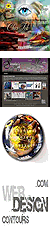
 Found this article useful? Mention us in your post, subscribe to our feed, link to us, or bookmark this site. Thanks for your support!
Found this article useful? Mention us in your post, subscribe to our feed, link to us, or bookmark this site. Thanks for your support!








ITemplatez.com offers professional flash templates, Swish Templates , web design templates, Logo Designs , and Wallpapers...
ReplyDeleteGreat share. Please add more tips on web designing. Thanks and more power.
ReplyDeletethank youuu xamresults
ReplyDeleteIt is nice blog and it is give some innovative idea.
ReplyDeleteGreat thoughts you got there, believe I may possibly try just some of it throughout my daily life…I have enjoyed reading your articles. It is well written. It looks like you spend a large amount of time and effort in writing the blog. I am appreciating your effort. Web Design Riyadh
ReplyDeleteThis comment has been removed by the author.
ReplyDeleteYour post is really amazing
ReplyDeleteProfessional business web design
Small business website houston
Being a newbie in blogging field your post is very helpful, comprehensive and informative for me to make my blogs attractive and perfect.
ReplyDeleteweb development services
business logo design
thanks for sharing your view point keep it
ReplyDeleteWeb Development Company
Web development India
Seo Services Delhi
Being a blogger your post is really important and effective to fix these kinds of errors we have to face in blogging. Your points are incredible and your way of blogging is also very easy to understand which is mean thing to be successful in blogging.
ReplyDeletecustom logo design
business logo design
Thanks for sharing this.
ReplyDeleteescort website designs & adult classifieds design
I have read your blog it is very for me. I want to say thanks to you. I have bookmark your site for future updates.
ReplyDeleteSEO services pakistan