Darn Fonts – How Arial can Mess You Up#
Those darn fonts can be hard to get right!
We spend more time reading at work than almost anything else… so you’d imagine we’d have got it right by now. Unfortunately not, the fonts and font sizes we use often conspire against us. They slow our reading and occasionally make us seem like fools.
“Darn”. That is very different to “dam”. Yet in Times New Roman, a default font, the r and the n actually touch creating what looks like an m. A yarn can become a yam, etc. A diplomatic incident was averted when someone pointed out that “the stupid dutch” was in fact written as “the stupid clutch”… but in Tahoma, font size 12, c l looks very like a d. There are lots of examples… would you prefer to be “torn in two ways” or “tom in two ways”? to have a clue or a due?
Font choice is critical for ease of reading. With the right font choice you will read faster, with less eye strain and greater concentration. Studies at ReadPal show that optimal formatting can double people’s reading speed. Yet people still write digital articles in Times New Roman. Presumably, this is because Microsoft has (criminally!) used this as a default font in their templates. Times New Roman reads very well when printed but on-screen the little tails it adds to letters, (known as serifs), are clunky and indistinct on-screen. No wonder we print out documents just to read them. So, if you are sending an article please use Tahoma, Verdana or even Arial, they are far superior on-screen and perform just as well when printed. With the proper font choices we could save many a forest from being made into paper. A serif font can look classier when printed – but use Garamond instead.
Font choice is especially important at small sizes. If you wish to condense a document you can diminish the font size or choose a font which takes up less space. E.g. You are printing out a book and you want a serif font, as they look more intellectual. However, you want to conserve the number of pages. Instead of reducing the font size of Times New Roman or Garamond making them illegible choose Perpetua instead. Some fonts come in ‘condensed’ forms, e.g. Arial, these have a similar height and overall shape but are thinner, (this is a free font). In some circumstances they can work well.
Anti-aliasing is a smoothing technique that makes characters look crisper on-screen. It is very helpful but doesn’t always work well, or sometimes at all, when the letter is just one pixel thick on your screen. So knowing the transition size from one to two pixels is important. In Tahoma this typically happens at font size 12, (with a normal screen). Below this the on-screen reading experience will be poor. Century Gothic and Courier are worse again. They are to be avoided unless you are making a B science-fiction film.
There are a lot of playful things you can do with fonts, (even free fonts). It amazes me how the spammers have not coped onto this. Instead of sending words filled with *s, with a little ingenuity, they could send properly written words that would just be read the ‘wrong’ way. For instance, sex is flagged by most anti-spamming software. Instead of se!*!! they could just write se><>
So to setup your life and for fast, efficient reading choose your font carefully.
Louis Crowe is a doctor, inventor and co-founder of ReadPal. ReadPal was started because of the frustration of reading on-screen. People would insist on writing in small, ugly fonts that slow down your reading speed and irritate your eyes. People would print documents just to read them!
ReadPal takes the web page, email or Word document you are reading and with a single click it re-presents the text in the best font, size and color for you. The full screen mode eliminates glare. You'll no longer print things out just to read them.
It includes AutoSkim for free. This removes unimportant words so you can skim faster. "The cat sat on the mat" becomes "cat sat mat"! Your brain can easily fill in the gaps. It can remove up to 50% of a document for you.
Make your life a little easier and download the FREE trial today. ReadPal.com
 Web Designs Blog
Web Designs Blog




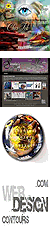
 Found this article useful? Mention us in your post, subscribe to our feed, link to us, or bookmark this site. Thanks for your support!
Found this article useful? Mention us in your post, subscribe to our feed, link to us, or bookmark this site. Thanks for your support!








No comments:
Post a Comment