How Web Design Can Affect Search Engine Rankings#
By Nellie Graham
Search engine optimization (SEO) is about setting-up your website so that it can be more searchable, and more visited, on search sites. Not all websites are done equally, as some are more visited by others. And the reason why your site is not much visited is probably because the problem is within your website. Here are several no-nos when it comes to optimizing your site and how to fix them.
Frames – The search engines do not index your site’s framed content very well because frames “hide” the site’s content and instead display a series of HTML codes. It is very much recommend that you redesign your site without the frames. However, if you insist on having frames, the best thing you can do to improve your results is the use the
Dynamic URL – Most search engines cannot or will not list any dynamic URLs, which are commonly used on database-driven sites, or sites that are running scripts. A dynamic URL contains any of the following elements:
?, &, %, +, =, $, cgi-bin, .cgi (commas above are just used as a separator)
If you URL contains any of the mentioned elements it is very unlikely that it will get listed at any of the major search engines. We recommend that you submit a different URL that is not dynamic.
Flash – Flash itself is not the problem, but on how it is used. The largest problems with how Flash used are: it is often used on home pages as a splash page, which the search engines can’t index, and can be remedied by adding as much page copy to the that and making sure that you have good meta tags and title tags; and hyperlinks made with Flash that can’t be spidered by the search engines, which can be fixed by creating a site map page using standard HTML links connecting to every page on your site, then add a standard HTML on each page of your site that links to the site map.
Image maps for navigation – Due to the code that makes up an image map, search engines often get trapped in them and can’t spider your site. You should consider switching to standard HTML hyperlink or your site will most likely not get spidered. You still can keep the image maps, but you should add another navigation scheme to your site that uses only standard HTML hyperlinks. Do this by creating a site map page using stand HTML links that links to every page on your site, and then adding a standard HTML link on each page of your site that links back to the site map.
JavaScript for navigation – Search engines cannot follow links that are within JavaScript. You should add some form of standard HTML hyperlinks to all of your pages on each of your pages so that your site will be spidered properly. Follow the “site map” suggestion stated in the above problem.
Author:
Guideto.com provides online visitors with a convenient means of getting access to a broad collection of articles that can aid in building up a knowledge base covering a wide variety of subjects.
Search engine optimization (SEO) is about setting-up your website so that it can be more searchable, and more visited, on search sites. Not all websites are done equally, as some are more visited by others. And the reason why your site is not much visited is probably because the problem is within your website. Here are several no-nos when it comes to optimizing your site and how to fix them.
Frames – The search engines do not index your site’s framed content very well because frames “hide” the site’s content and instead display a series of HTML codes. It is very much recommend that you redesign your site without the frames. However, if you insist on having frames, the best thing you can do to improve your results is the use the
Dynamic URL – Most search engines cannot or will not list any dynamic URLs, which are commonly used on database-driven sites, or sites that are running scripts. A dynamic URL contains any of the following elements:
?, &, %, +, =, $, cgi-bin, .cgi (commas above are just used as a separator)
If you URL contains any of the mentioned elements it is very unlikely that it will get listed at any of the major search engines. We recommend that you submit a different URL that is not dynamic.
Flash – Flash itself is not the problem, but on how it is used. The largest problems with how Flash used are: it is often used on home pages as a splash page, which the search engines can’t index, and can be remedied by adding as much page copy to the that and making sure that you have good meta tags and title tags; and hyperlinks made with Flash that can’t be spidered by the search engines, which can be fixed by creating a site map page using standard HTML links connecting to every page on your site, then add a standard HTML on each page of your site that links to the site map.
Image maps for navigation – Due to the code that makes up an image map, search engines often get trapped in them and can’t spider your site. You should consider switching to standard HTML hyperlink or your site will most likely not get spidered. You still can keep the image maps, but you should add another navigation scheme to your site that uses only standard HTML hyperlinks. Do this by creating a site map page using stand HTML links that links to every page on your site, and then adding a standard HTML link on each page of your site that links back to the site map.
JavaScript for navigation – Search engines cannot follow links that are within JavaScript. You should add some form of standard HTML hyperlinks to all of your pages on each of your pages so that your site will be spidered properly. Follow the “site map” suggestion stated in the above problem.
Author:
Guideto.com provides online visitors with a convenient means of getting access to a broad collection of articles that can aid in building up a knowledge base covering a wide variety of subjects.
 Web Designs Blog
Web Designs Blog




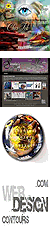
 Found this article useful? Mention us in your post, subscribe to our feed, link to us, or bookmark this site. Thanks for your support!
Found this article useful? Mention us in your post, subscribe to our feed, link to us, or bookmark this site. Thanks for your support!








No comments:
Post a Comment